
Often, one receives media or data in an odd file format. To access such files, you need a proper file viewer. The files are used to communicate information and data on the internet. Even individuals send various forms of information, such as documents, text files, and graphical images. With time, several file converters were introduced. File converters allow you to convert one type of data into another format. Further, these File converters have become one convenient way of converting files from one format to another. In this article, we’ll briefly explain the top 5 file converters.
1: Online-convert.com
Online-convert.com is one convenient and free converter. Even novices can use Online-converter.com. The interface is relatively straightforward and easy to use. There is a special box on the top left side of the display that lets you check the supported files. It will automatically detect the file size. You can choose the format desired format and click on convert the file. By following these simple steps, you can convert different file formats.
The second best file converter on our list is Onlineconvertfree.com. It is a free platform where you can convert any files. Music, video, documents, EBooks, and archives all can be converted easily. Onlineconvertfree.com supports hundreds of different file formats. Therefore, you have the liberty to convert almost any type of file. When you open the website, there is highlighted dialogue box welcomes you. Just upload the file and choose the desired file format. Click on covert, your file will be converted within seconds.
For people who love to watch media content on the internet, Zamzar is an ideal file converter. It is known for its quick and fast ability to convert MP3 and MP4 files into different media formats. Just upload your file, which is to be converted. Select the desired file format from over 1000 supported file formats. Click on covert, and you are done. The easy to navigate user interface is also one specialty of Zamzar online converter.
4: FreeFileConvert
If any of the online converters aren’t accepting your file format, FreeFileConvert is the place to visit. It has support for almost every kind of file format. Whether it’s an audio file or a text document, you won’t be disappointed by this online free converter. The good thing about this file converter is that once you upload your file, it automatically displays the available file formats. Unlike other file converters, you don’t have to browse for the desired file format
5: Small PDF
For those users who want to convert PDF files, a small PDF file converter is the best place.
Within a matter of seconds, you can convert the PDF file into another format. The Google Chrome extension is also available for Small PDF. Further, small PDF is available for all popular platforms inducing Mac and Linux.
Conclusion
So, converting a file into another format is not a problem now. With the availability of such free and convenient platforms, you can convert almost any kind of file format. These entire online file converters have support for audio, video, a text document, and even EBook formats.
RELATED ARTICLES
Latest Articles
 Revolutionizing Business: How AI Transforms Customer Experience in the Inflatable IndustryIn BusinessApril 16, 2024Inflatable water slides are the epitome of summer fun, […]
Revolutionizing Business: How AI Transforms Customer Experience in the Inflatable IndustryIn BusinessApril 16, 2024Inflatable water slides are the epitome of summer fun, […] Most Asked Microservice Interview Questions For 2024In TechnologyApril 2, 2024To keep up with changing trends in the tech industry […]
Most Asked Microservice Interview Questions For 2024In TechnologyApril 2, 2024To keep up with changing trends in the tech industry […] Best JavaScript and CSS Library In 2024In TechnologyApril 2, 2024With the ever-expanding functionality of web […]
Best JavaScript and CSS Library In 2024In TechnologyApril 2, 2024With the ever-expanding functionality of web […] Front-End Development Trends to Follow in 2024In TechnologyApril 2, 2024For better engagement, the front-end development of […]
Front-End Development Trends to Follow in 2024In TechnologyApril 2, 2024For better engagement, the front-end development of […] Simplifying Mealtime: Meal Prepping for a Family of FourIn UncategorizedMarch 22, 2024In the hustle and bustle of daily life, planning and […]
Simplifying Mealtime: Meal Prepping for a Family of FourIn UncategorizedMarch 22, 2024In the hustle and bustle of daily life, planning and […] How to Freeze Dry Candy With And Without a Machine?In FoodFebruary 27, 2024A candy lover constantly searches for novel and […]
How to Freeze Dry Candy With And Without a Machine?In FoodFebruary 27, 2024A candy lover constantly searches for novel and […] How to Get Something Out Of Your Eye Immediately?In healthFebruary 27, 2024Getting something inside your eyes can be frustrating […]
How to Get Something Out Of Your Eye Immediately?In healthFebruary 27, 2024Getting something inside your eyes can be frustrating […] The Evolution of Remote Control Technology: From RC Cars to DronesIn TechnologyFebruary 22, 2024Remote control technology has come a long way since […]
The Evolution of Remote Control Technology: From RC Cars to DronesIn TechnologyFebruary 22, 2024Remote control technology has come a long way since […] Unveiling the most popular carnival costumes: A colorful parade of creativityIn FashionFebruary 19, 2024In the world of festivities and merrymaking, few […]
Unveiling the most popular carnival costumes: A colorful parade of creativityIn FashionFebruary 19, 2024In the world of festivities and merrymaking, few […] Custom GPTs: The Next AI Opportunity for BusinessesIn Business, TechnologyFebruary 14, 2024The rise of artificial intelligence has transformed […]
Custom GPTs: The Next AI Opportunity for BusinessesIn Business, TechnologyFebruary 14, 2024The rise of artificial intelligence has transformed […] How to Get Rid of a Canker Sore in 24 Hours?In healthFebruary 13, 2024Canker sores are also called aphthous ulcers. They […]
How to Get Rid of a Canker Sore in 24 Hours?In healthFebruary 13, 2024Canker sores are also called aphthous ulcers. They […]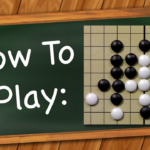 How To Play Gomoku? | The Only Guide You NeedIn gameFebruary 13, 2024Gomoku is a fascinating board game that originated […]
How To Play Gomoku? | The Only Guide You NeedIn gameFebruary 13, 2024Gomoku is a fascinating board game that originated […]
stopie.com is a participant in the Amazon Services LLC Associates Program, an affiliate advertising program designed to provide a means for sites to earn advertising fees by advertising and linking to Amazon.com.
Clicking on an Amazon link from stopie.com does not increase the cost of any item you purchase.
We will only ever link to Amazon products that we think our visitors may be interested in and appreciate learning more about.



