Best Video Editor for Android That You Can Use in 2020
Shusree Mukherjee November 1, 2020 0 COMMENTS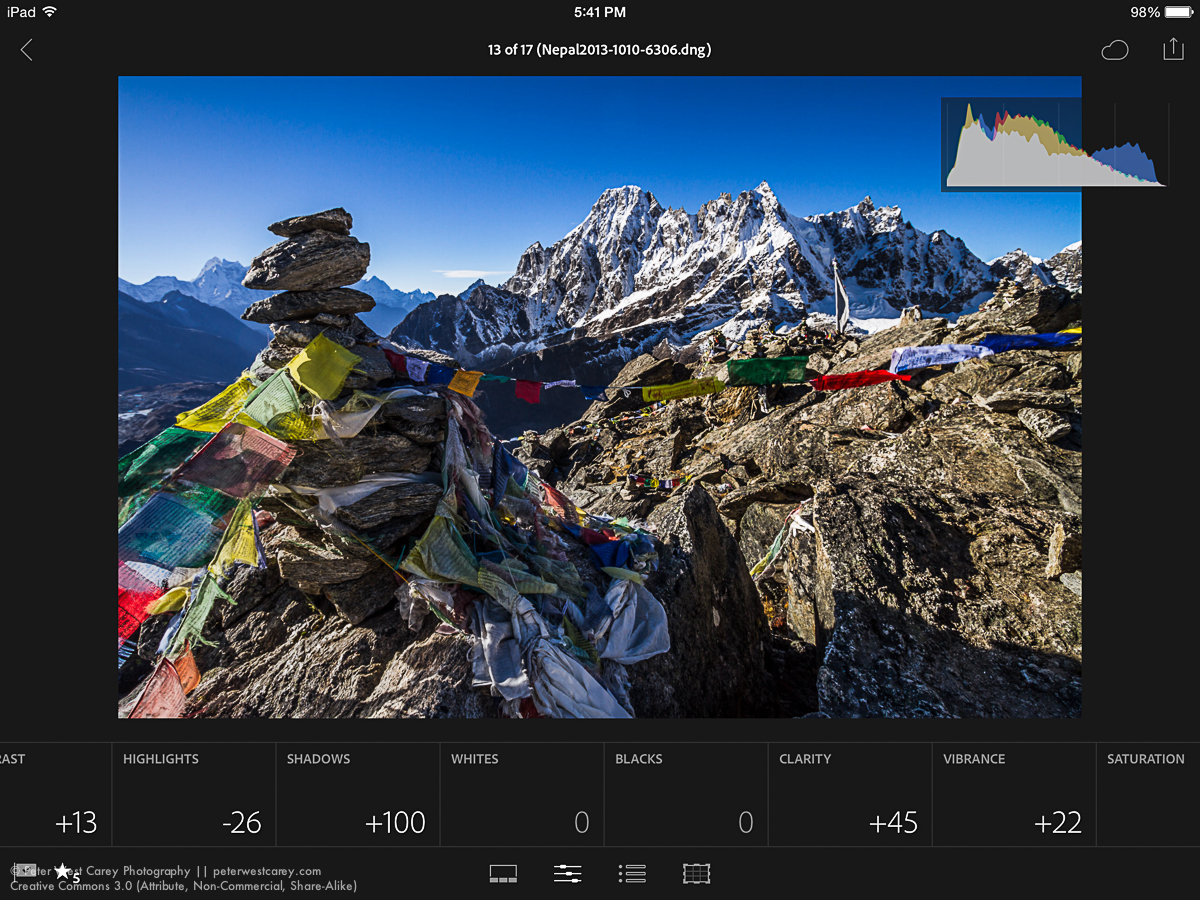
Are you on the lookout for the best video editor for android? Well, presently, there are several video editing software and apps that you will find on the Google Play Store. However, most of the general ones are based on features such as filters, templates, or themes. Therefore, with such apps, you only have restricted access when you want to modify a video with other clippings, background music, and more.
Of course, these are not what you must be searching for, right? Well, if you are frustrated with such apps that give you only limited access to editing features, then your woes are now over! There is a list of apps from which you can choose the best video editor for android too. All of the apps that you find in this list will allow you to access some of the best editing features on your phone now.
Table of Contents
Which is the best video editor for android?
In this section, we will try to find out the best video editor app for android. Since you have an entire list of names, it will be easier for you to narrow down the ones you feel are better. The choice mostly depends on what options you are looking for while editing videos. Whatever you choose in the end, finding it will be super easy. It is because all of these video editing software is available on the Google Play Store.
InShot- the best video editor for android
If you are searching for the best video editing app free, then InShot is the one for you. If you want to dig deep into the app’s advanced features, then there is a premium version of it as well. InShot comes with a wide range of the most exciting features that are user-friendly, intuitive, and also great for HD videos. According to quite a few survey reports, InShot is the best video editor for android when it comes to operating speed.
The simple editing options on this app work like in premium versions of other competitors. For example, color correction, themes, and filters are some of the most common features you can access in InShot. Besides, this app supports videos in almost all formats and sizes. Therefore, you can share your content now without having to decrease its size and quality. However, there is indeed a lack of a few essential features here. For example, the premium picture and audio editing options are not there on InShot. On the other hand, this app should be just fine in case you are an amateur. Moreover, it works well if you are trying to find the best video editor for android for temporary files.
Features:
- Splitting, cropping, cutting, or editing any lengthy video or dividing it into several shorter clippings becomes easy.
- Rotating or flipping photos is available. It is a rare feature that is unavailable in most of the other similar apps.
- An in-built music library allows you to choose songs as a background for a video. You can even use your voice to modify the video.
- There is an easy way to access features if you wish to adjust the speed, background themes, and filters of a video.
- The slideshow option is fantastic because you can choose the speed of the transition of photos and the background track.
- Resizing and converting photos is not a big deal at all. Besides, you can share any content without having to burn the size or quality of it for the sake of social media restrictions.
KineMaster- Professional Video Editor
If you are more than a beginner in video editing, then KineMaster may look like the best video editor for android. You will get this app in both premium and free versions. Therefore, if you are using the free version and still looking for the best video editor for android without watermark, there are two options. In that case, either you will have to change your choice or upgrade to the premium version of KineMaster.
On the other hand, several features can beat any other premium video editing app. Here, you will get all of those in the free version itself. For example, super-fast transition and very smooth graphics are two of such fantastic features on KineMaster. If you consider the overall features, then there is nothing much to complain about if you are availing of the free version only. The one problem that many users report is the lack of better versions of color correction filters and tools.
Features:
- An incredible user-interface pattern, along with easy and intuitive in-app navigation
- Unlimited duration and clip number
- There are excellent options, such as audio control, multilayer audio, and advanced effects.
- Exporting and making 4K 2160p videos is now very easy with KineMaster.
- You have access to options for overlay editing. However, the performance of such options mainly depends on the system capacity of your Android mobile.
- There are very powerful splitter and trimmer.
Power Director: best video editing app for android
Since this list is in no particular ranking, it is believable that Power Director is the best app for android editing for a couple of years now. The user interface of this app is beautiful and yet very simple. Therefore, if you are a beginner, then the excellent usability options will surely attract you. Besides, full features on Power Director are available free of cost. However, if you are trying to upgrade your video editing skills, you may want to get rid of a few things. For example, unnecessary advertisements, watermarks, and a few other advanced features are removable if you shift to the premium version. The compatibility range of Power Director is extensive. Moreover, the app supports multiple video and audio clippings to play simultaneously.
Features:
- You can easily convert other videos into 4K and 1080 D types.
- The advanced video editing features enable faster, smooth, and precise editing.
- There is an excellent glitch effect that makes videos look very futuristic.
- You can install the app on your PC as well. Therefore, it will become easier for you to transfer videos directly from Android mobile to the PC while you continue editing them.
- Several options allow modification of theme, effects, and transition.
- The color correction tools are decent enough.
Alight Motion- Animation and Video editor
If your requirements are related to animation or motion graphics, then Alight Motion won’t fail to amaze you. It is an excellent app because it takes care of things beyond video editing only. Yes, we are talking about features like graphics and animation. You will be more excited to learn that Alight Motion is the first pro-level video editing and animation app for the Android operating system. Moreover, alight motion supports several layers of graphics, audios, and videos. Plus, you can share videos in both GIF and mp4 formats.
Features:
- The video effects and color corrections are pro-level and excellent too.
- Creating group layers, shadows, and borders have now become more comfortable with Alight Motion.
- There are several blending options, such as concrete and gradient.
- Doing animation is possible even when you are using the mainframe.
- There is no more problem in creating vector graphics with this app.
Adobe Premiere Rush
There is no harm in referring to the Adobe Premiere Rush for Android as the younger counterpart of the PC version. The latter is more popularly known as the Adobe Premiere Pro and is a favorite of users for several years. Even though there is a wide range of video editing apps in the industry, this one is special.
The kind of control and the number of features on Adobe Premiere Rush easily outshines all its competitors. Moreover, the Adobe Premiere Rush is the most exclusive one for functioning on cross-devices and cross-platforms. Besides, the editing work becomes faster because you will check out all the significant features from the initial screen itself.
The app is quite ideal for both advance as well as medium-skilled editors. However, there is just one problem: the compulsion to purchase the premium version right after the third free export. On the contrary, you must understand that buying the premium version will be great, given the features here.
Features:
- The in-built camera is compelling and efficient.
- There is a wide range of in-built templates. Moreover, you can personalize the templates if you are trying to create something unique.
- It is the best video editor for android without watermark. The control over the audio function is excellent. Along with the manual controlling process, there is an automatic option as well. The latter makes work faster.
- The reformatting option is very smooth. For example, the video that you are creating is initially widescreen. However, you have to play it on a restricted screen. In that case, you can change the format and size just at a click without hampering the quality at all.
Vllo- Vlog Editing and video app
It is an excellent application with a too primary interface and all altering progressed highlights. You get the application absolutely for nothing. There is no watermark in its free form. However, if you avail of the premium version, you will get all the lock highlights, which is marvelous for editing. The necessary adaptation is adequate if you are a beginner trying your hand at editing. This application is reasonable for all editors of a beginner to the pro level. However, there is only one problem, and that is the unavailability of the multi-picture layers.
Features:
- You will find the pro-level adjustment layer feature that is usually available on PC editing software.
- The audio features are excellent. Moreover, you can either choose a track from the vast music library or do a voice-over for a personal effect.
- Since there is a wide range of adjustment layers, applying massive color correction effects is very easy.
- Doing zooming functions, video-clipping, and mirroring is very easy when you are using the Vllo app.
- The waveform audio means that you can layer it on top of your video clips. Now, this is a rare feature that is usually lacking in other Android video editing apps.
FilmoraGo- The ultimate video editor
This is a favorite video editing app for the Android program. It is a fantastic tool with practically all editing options you find on PC. Alongside every single fundamental feature, it has someone with kind highlights like energized typography, slick theme, movement designs, etc. With their new refreshed rendition, they offer more imaginative channels and themes. It has a basic version, yet that is with a watermark. To dispose of this imprint, you must upgrade to the premium version. Well, this is overall the only limitation of using FilmoraGo.
Features:
- You can create both YouTube videos and well Instagram pictures of 16:9 and 1:1 dimension, respectively.
- There is an excellent option of real-time preview when you are using the FilmoraGo.
- The motion graphics are very stylish and modern. Therefore, such positives only increase the creative quotient of videos that you edit using this app.
- Using multiple video clips is not a problem if you are using FilmoraGo. Moreover, you can keep reordering them as and when you want to.
- The in-built music library is the best in this app. Therefore, choosing a song or audio clip from such a wide range of options is like a cakewalk.
Final Thoughts
Pictures and videos are an essential part of our lives in the present times. Besides, we keep editing such content to get the best version of it before posting them on social media platforms. While editing pictures is not much of a hassle, doing the same with videos is not always very easy. However, with the app mentioned above, editing videos has become simple, like never before. All of the apps come with unique features that help you learn to edit more efficiently. Therefore, we hope that you can successfully find out the best app according to your requirements.
Writing allows me to pour my heart out in words. So, that's what I've been doing for the past 6 years. I strive to bring in a change in the world by taking tiny steps of curating the right message that needs to be conveyed.
RELATED ARTICLES
Latest Articles
 Why Choosing the Right NEET Coaching Mak…In Education
Why Choosing the Right NEET Coaching Mak…In Education Unwrap Wonder: Hamper Gifts That Celebra…In Tips
Unwrap Wonder: Hamper Gifts That Celebra…In Tips Never Run Out of Battery: Essential Mobi…In Technology
Never Run Out of Battery: Essential Mobi…In Technology The Shocking History of the Drop Bear: A…In General
The Shocking History of the Drop Bear: A…In General Why The People Next Door Might Be Costin…In Business
Why The People Next Door Might Be Costin…In Business The Taste of Tradition, Delivered to You…In Technology, Tips
The Taste of Tradition, Delivered to You…In Technology, Tips What to Write in a Wedding Card for Frie…In General
What to Write in a Wedding Card for Frie…In General how2invest com mx: Beginner’s Guide to S…In General
how2invest com mx: Beginner’s Guide to S…In General
stopie.com is a participant in the Amazon Services LLC Associates Program, an affiliate advertising program designed to provide a means for sites to earn advertising fees by advertising and linking to Amazon.com.
Clicking on an Amazon link from stopie.com does not increase the cost of any item you purchase.
We will only ever link to Amazon products that we think our visitors may be interested in and appreciate learning more about.



