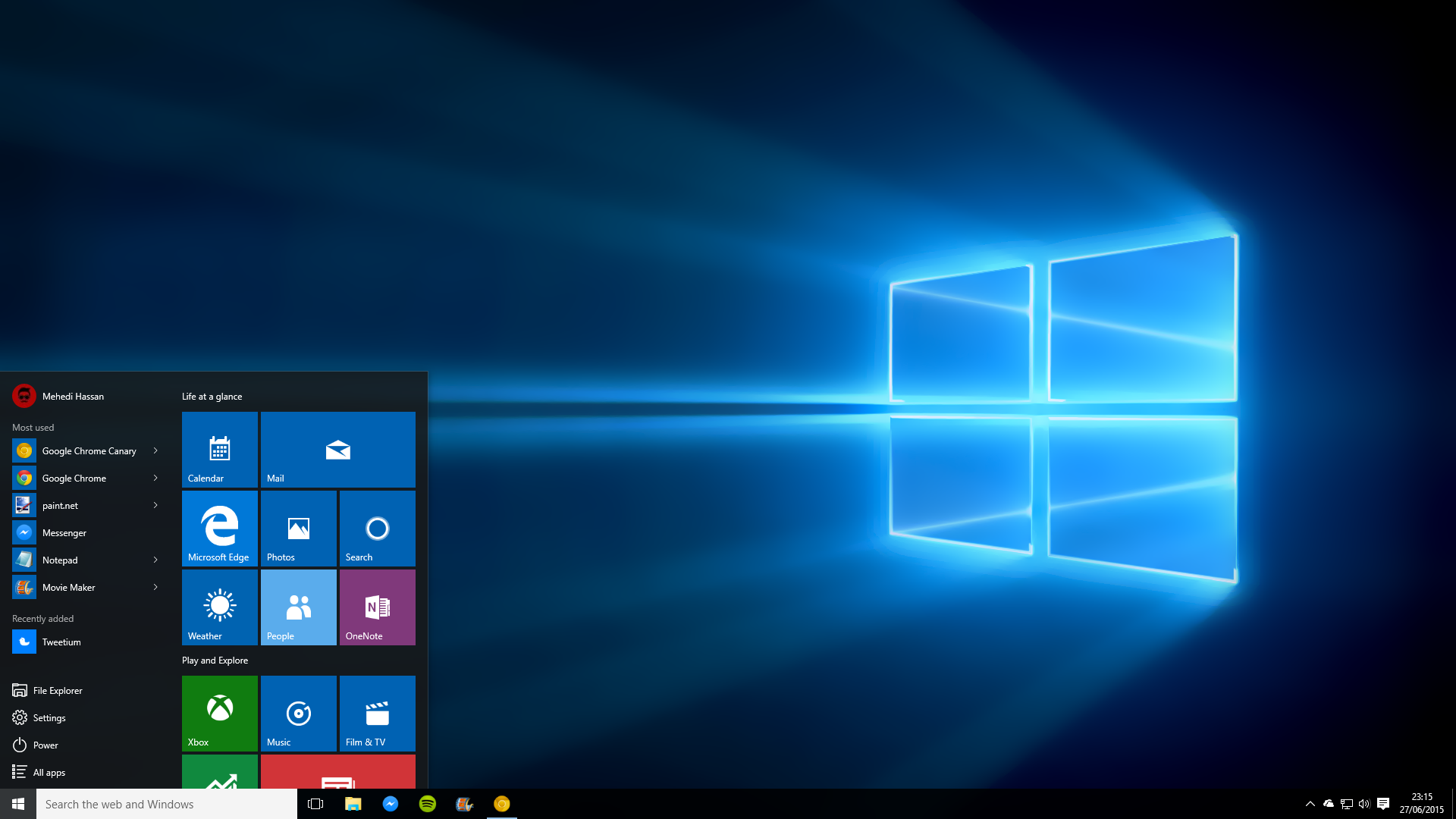If you are tired of your Windows 7 not Activating and some features are not usable, this guide will tell you how to activate Windows 7.
Table of Contents
Windows 7 Introduction
The Microsoft Version of Operating System in Windows for operating personal devices like computers and laptops, developed in 2009 October, is known as Windows 7. “Vienna” and “Blackcomb” had been the former name for the Microsoft OS Windows 7 upon launching. This OS gained its popularity in the IT market because of the better VPN feature is provided.
Why Does Windows 7 Need to Be Activated
Activating Windows 7 is not a very difficult task. Windows 7 is the OS set up that is supposed to get auto activated whenever it is installed on your PC. But one might come across situations when the OS is not active even after installing it.
That is the situation that calls for a manual mode of activation. Activating the OS is of high importance as this will ensure that your device is the solo user of the copy of OS that you are using. This indirectly means that your OS is piracy protected.
The issue of activating windows 7 crops up much time when a computer is upgraded. The main issue that comes up in such situation is the internet errors. Thus it becomes highly important to learn how to activate windows 7.
How to Activate Windows 7 Step by Step
One can follow few simple steps for activating the Windows 7 OS manually if it doesn’t start automatically after installation. The steps can be described as below-
- Step 1: Select the properties of your system on your PC by right-clicking on the computer properties. One can also take the step by pressing the Windows button along with the Pause Button.
- Step 2: Take the next step by clicking the link to “Activate Windows now” located at the bottom of the windows page. This triggers the auto search for the internet. If you have any internet connection available, then the link is detected
- Step 3: Once the link opens on your screen you are supposed to enter the Serial Key of 25 characters in the space promoted. Ensure that the key you are providing is a valid one as this is the source to activate the Windows copy. You need to check the back side of your laptop or computer to get the right key for activation. If you have downloaded the Windows 7 version, then the main of confirmation carries the key. There is a certain situation when one needs to purchase a new key of the product to activate the OS.
- Step 4: Once you place in your Product Key, you are supposed to click the NEXT button and wait for some time to initiate the activation process. Only after little waiting, the window will display the message of confirmation. Ensure that the OS is activated properly by going back to the properties of the system. It should reflect the message that windows are now activated.
Activating the Windows 7 OS with Phone and Modem:
One can activate the Windows 7 over the phone. Also, the steps are almost similar to that of the PC, except for the fact that you need to enter here the mobile password set by the administrator.
By now, you have learned How to Activate Windows 7 step by step. Share the article if you find these steps useful.
RELATED ARTICLES
Latest Articles
 Creating Dynamic Content Calendars Within a Headless CMSIn TipsMarch 27, 2025When you’re syndicating content for different […]
Creating Dynamic Content Calendars Within a Headless CMSIn TipsMarch 27, 2025When you’re syndicating content for different […] Florida’s Harsh Sun & Your Car: How to Prevent Paint Damage with PPFIn AutomotiveMarch 27, 2025Florida is known for its year-round sunshine, but that […]
Florida’s Harsh Sun & Your Car: How to Prevent Paint Damage with PPFIn AutomotiveMarch 27, 2025Florida is known for its year-round sunshine, but that […] 5 Cool Apps You Probably Didn’t Know AboutIn AppMarch 19, 2025We’ve all heard of mainstream apps such as Facebook, […]
5 Cool Apps You Probably Didn’t Know AboutIn AppMarch 19, 2025We’ve all heard of mainstream apps such as Facebook, […] Top 5 Most Downloaded Apps in the App Store in 2024In TipsMarch 13, 2025The App Store continues to be a hotspot for new and […]
Top 5 Most Downloaded Apps in the App Store in 2024In TipsMarch 13, 2025The App Store continues to be a hotspot for new and […] Top 5 Digital PR and Link-Building Agencies in 2025 for SEO GrowthIn TechnologyMarch 10, 2025In 2025, digital PR and quality backlinks will be […]
Top 5 Digital PR and Link-Building Agencies in 2025 for SEO GrowthIn TechnologyMarch 10, 2025In 2025, digital PR and quality backlinks will be […] How Long To Soak Chia Seeds: A Simple GuideIn TipsFebruary 11, 2025Chia seeds are little round black seeds that have […]
How Long To Soak Chia Seeds: A Simple GuideIn TipsFebruary 11, 2025Chia seeds are little round black seeds that have […] How to Spot Fake Software Licenses and Avoid ScamsIn TechnologyFebruary 4, 2025Image Credit: pexels.com In today’s complex […]
How to Spot Fake Software Licenses and Avoid ScamsIn TechnologyFebruary 4, 2025Image Credit: pexels.com In today’s complex […] What Factors Should Businesses Consider When Choosing A SIP Trunk Provider?In TechnologyFebruary 1, 2025Under the conditions that are related to running a […]
What Factors Should Businesses Consider When Choosing A SIP Trunk Provider?In TechnologyFebruary 1, 2025Under the conditions that are related to running a […] Best ATV Rentals in Dubai for Unforgettable Desert SafarisIn TravelJanuary 29, 2025Image Credit: pexels.com Dubai is a city that offers […]
Best ATV Rentals in Dubai for Unforgettable Desert SafarisIn TravelJanuary 29, 2025Image Credit: pexels.com Dubai is a city that offers […] The Evolution of Paint Protection Film: Innovations You Need to KnowIn TechnologyJanuary 26, 2025Over the years, Paint Protection Film (PPF) has […]
The Evolution of Paint Protection Film: Innovations You Need to KnowIn TechnologyJanuary 26, 2025Over the years, Paint Protection Film (PPF) has […] Your Ultimate Guide to Local SEOIn MarketingJanuary 17, 2025Local SEO can be defined as optimization of the online […]
Your Ultimate Guide to Local SEOIn MarketingJanuary 17, 2025Local SEO can be defined as optimization of the online […] Top 5 Reasons Why the Organic Traffic Is Really Beneficial for BusinessesIn MarketingJanuary 16, 2025Many companies invest heavily in SEO, with the […]
Top 5 Reasons Why the Organic Traffic Is Really Beneficial for BusinessesIn MarketingJanuary 16, 2025Many companies invest heavily in SEO, with the […]
stopie.com is a participant in the Amazon Services LLC Associates Program, an affiliate advertising program designed to provide a means for sites to earn advertising fees by advertising and linking to Amazon.com.
Clicking on an Amazon link from stopie.com does not increase the cost of any item you purchase.
We will only ever link to Amazon products that we think our visitors may be interested in and appreciate learning more about.