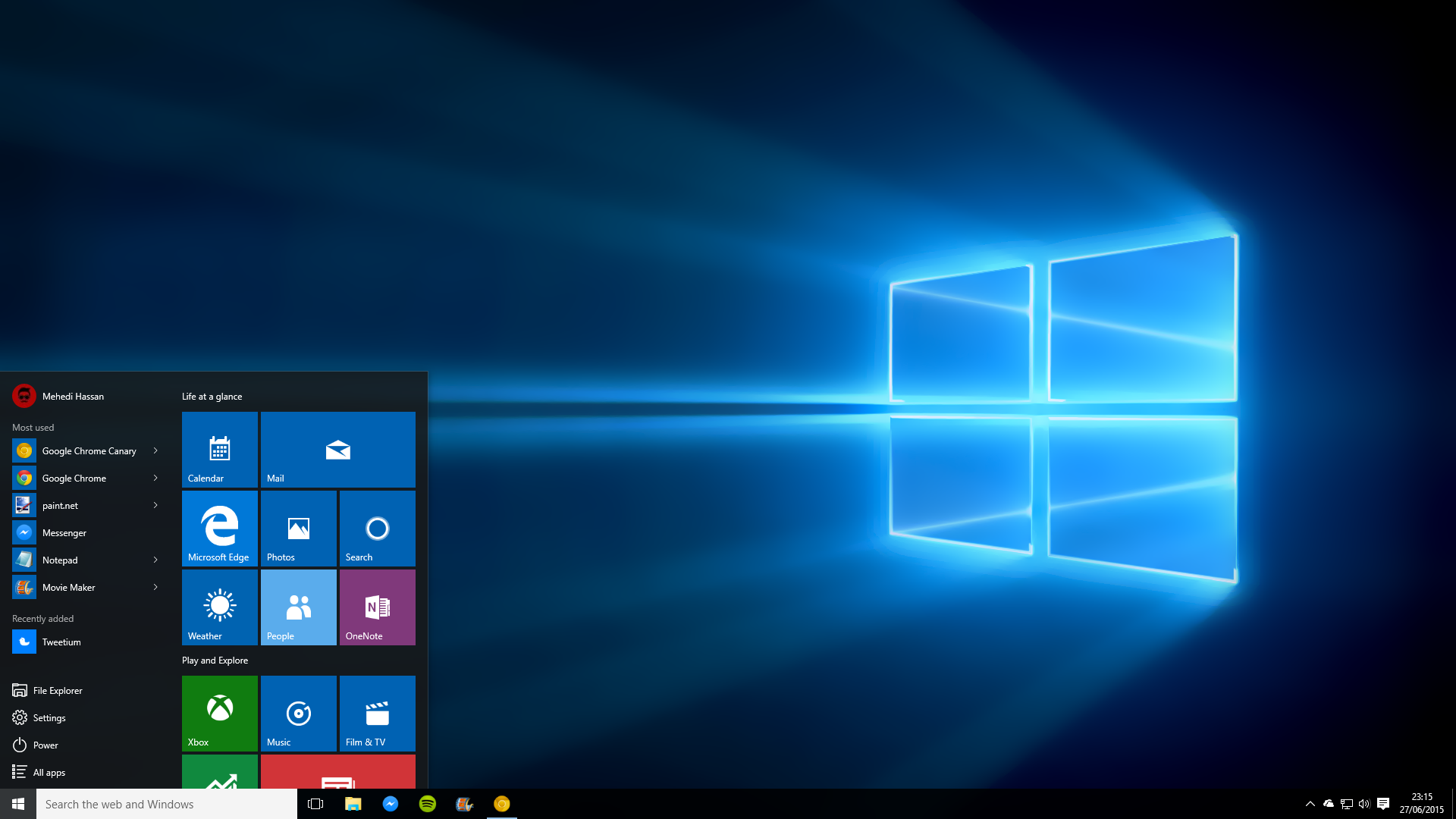If you are tired of your Windows 7 not Activating and some features are not usable, this guide will tell you how to activate Windows 7.
Table of Contents
Windows 7 Introduction
The Microsoft Version of Operating System in Windows for operating personal devices like computers and laptops, developed in 2009 October, is known as Windows 7. “Vienna” and “Blackcomb” had been the former name for the Microsoft OS Windows 7 upon launching. This OS gained its popularity in the IT market because of the better VPN feature is provided.
Why Does Windows 7 Need to Be Activated
Activating Windows 7 is not a very difficult task. Windows 7 is the OS set up that is supposed to get auto activated whenever it is installed on your PC. But one might come across situations when the OS is not active even after installing it.
That is the situation that calls for a manual mode of activation. Activating the OS is of high importance as this will ensure that your device is the solo user of the copy of OS that you are using. This indirectly means that your OS is piracy protected.
The issue of activating windows 7 crops up much time when a computer is upgraded. The main issue that comes up in such situation is the internet errors. Thus it becomes highly important to learn how to activate windows 7.
How to Activate Windows 7 Step by Step
One can follow few simple steps for activating the Windows 7 OS manually if it doesn’t start automatically after installation. The steps can be described as below-
- Step 1: Select the properties of your system on your PC by right-clicking on the computer properties. One can also take the step by pressing the Windows button along with the Pause Button.
- Step 2: Take the next step by clicking the link to “Activate Windows now” located at the bottom of the windows page. This triggers the auto search for the internet. If you have any internet connection available, then the link is detected
- Step 3: Once the link opens on your screen you are supposed to enter the Serial Key of 25 characters in the space promoted. Ensure that the key you are providing is a valid one as this is the source to activate the Windows copy. You need to check the back side of your laptop or computer to get the right key for activation. If you have downloaded the Windows 7 version, then the main of confirmation carries the key. There is a certain situation when one needs to purchase a new key of the product to activate the OS.
- Step 4: Once you place in your Product Key, you are supposed to click the NEXT button and wait for some time to initiate the activation process. Only after little waiting, the window will display the message of confirmation. Ensure that the OS is activated properly by going back to the properties of the system. It should reflect the message that windows are now activated.
Activating the Windows 7 OS with Phone and Modem:
One can activate the Windows 7 over the phone. Also, the steps are almost similar to that of the PC, except for the fact that you need to enter here the mobile password set by the administrator.
By now, you have learned How to Activate Windows 7 step by step. Share the article if you find these steps useful.
RELATED ARTICLES
Latest Articles
 The Strategic Value of Purchasing FontsIn TipsApril 18, 2024In today’s visually driven world, fonts are more […]
The Strategic Value of Purchasing FontsIn TipsApril 18, 2024In today’s visually driven world, fonts are more […] Revolutionizing Business: How AI Transforms Customer Experience in the Inflatable IndustryIn BusinessApril 16, 2024Inflatable water slides are the epitome of summer fun, […]
Revolutionizing Business: How AI Transforms Customer Experience in the Inflatable IndustryIn BusinessApril 16, 2024Inflatable water slides are the epitome of summer fun, […] Most Asked Microservice Interview Questions For 2024In TechnologyApril 2, 2024To keep up with changing trends in the tech industry […]
Most Asked Microservice Interview Questions For 2024In TechnologyApril 2, 2024To keep up with changing trends in the tech industry […] Best JavaScript and CSS Library In 2024In TechnologyApril 2, 2024With the ever-expanding functionality of web […]
Best JavaScript and CSS Library In 2024In TechnologyApril 2, 2024With the ever-expanding functionality of web […] Front-End Development Trends to Follow in 2024In TechnologyApril 2, 2024For better engagement, the front-end development of […]
Front-End Development Trends to Follow in 2024In TechnologyApril 2, 2024For better engagement, the front-end development of […] Simplifying Mealtime: Meal Prepping for a Family of FourIn UncategorizedMarch 22, 2024In the hustle and bustle of daily life, planning and […]
Simplifying Mealtime: Meal Prepping for a Family of FourIn UncategorizedMarch 22, 2024In the hustle and bustle of daily life, planning and […] How to Freeze Dry Candy With And Without a Machine?In FoodFebruary 27, 2024A candy lover constantly searches for novel and […]
How to Freeze Dry Candy With And Without a Machine?In FoodFebruary 27, 2024A candy lover constantly searches for novel and […] How to Get Something Out Of Your Eye Immediately?In healthFebruary 27, 2024Getting something inside your eyes can be frustrating […]
How to Get Something Out Of Your Eye Immediately?In healthFebruary 27, 2024Getting something inside your eyes can be frustrating […] The Evolution of Remote Control Technology: From RC Cars to DronesIn TechnologyFebruary 22, 2024Remote control technology has come a long way since […]
The Evolution of Remote Control Technology: From RC Cars to DronesIn TechnologyFebruary 22, 2024Remote control technology has come a long way since […] Unveiling the most popular carnival costumes: A colorful parade of creativityIn FashionFebruary 19, 2024In the world of festivities and merrymaking, few […]
Unveiling the most popular carnival costumes: A colorful parade of creativityIn FashionFebruary 19, 2024In the world of festivities and merrymaking, few […] Custom GPTs: The Next AI Opportunity for BusinessesIn Business, TechnologyFebruary 14, 2024The rise of artificial intelligence has transformed […]
Custom GPTs: The Next AI Opportunity for BusinessesIn Business, TechnologyFebruary 14, 2024The rise of artificial intelligence has transformed […] How to Get Rid of a Canker Sore in 24 Hours?In healthFebruary 13, 2024Canker sores are also called aphthous ulcers. They […]
How to Get Rid of a Canker Sore in 24 Hours?In healthFebruary 13, 2024Canker sores are also called aphthous ulcers. They […]
stopie.com is a participant in the Amazon Services LLC Associates Program, an affiliate advertising program designed to provide a means for sites to earn advertising fees by advertising and linking to Amazon.com.
Clicking on an Amazon link from stopie.com does not increase the cost of any item you purchase.
We will only ever link to Amazon products that we think our visitors may be interested in and appreciate learning more about.