How to Integrate Amazon with Shopify in a Few Simple Steps?
Priya Bhagtani September 15, 2022 0 COMMENTS
Ecommerce businesses are rising in number with every passing day. More and more entrepreneurs are exploring the ecommerce route to become successful. Online businesses are becoming popular at an increasing rate due to the fact that people prefer shopping online to fulfill most of their needs these days. If you are also thinking about launching an online business or already have a Shopify store, you must learn how to integrate Amazon with Shopify.
According to the latest reports, 58.4% of internet users buy something online every week. There are around 2.14 billion online shoppers worldwide. There are millions of ecommerce sites across the globe. Retail ecommerce sales worth 4.9 trillion U.S. Dollars took place worldwide in the year 2021.
From small and cheap items like needles and scissors to large and expensive items like refrigerators and jewelry, a wide range of items are sold online. Whether you need stationery supplies for your new workplace or home décor products for your new house, you can find everything on the Internet easily. It has become possible only due to ecommerce.

Therefore, the trend of online shopping is moving upwards. In such a scenario, existing and emerging entrepreneurs who have not explored the Amazon platform till now should do it as soon as possible. In order to do so, it’s necessary to know how to integrate Amazon with Shopify.
Table of Contents
What is Shopify? Why Do Ecommerce Websites Need Shopify?
Businessmen who want to sell their products online must have a dedicated ecommerce website. When prospective customers search for the products and services they need, they come across the websites on which those products and services are sold. Some entrepreneurs and influencers sell their merchandise through social media channels as well.
But a high-performance website can create an astonishing reputation for your business. Before we see how to integrate Amazon with Shopify, let’s understand why an ecommerce site needs Shopify. An ecommerce business is different from a regular website that is made for the purpose of just sharing information. It should have a functionality that enables visitors to add products to their carts, make online payments, and complete the checkout process.

Thus, the requirements in the case of building an ecommerce website are also different. Some tools, software, and plugins are developed specially to build ecommerce sites. One such software is Shopify, which is used in the process of creating ecommerce websites.
Shopify is a subscription-based software that allows business firms to set up an online store for selling their merchandise. In simple words, Shopify hosts online stores or ecommerce sites. It allows business firms to sell both physical and digital products. Shopify is quite user-friendly and easy to set up. It offers amazing integration options to the users.
Why Do Business Firms Need to Integrate Amazon with Shopify?
Amazon is the largest online retailer in the world. A large number of products are sold on Amazon. Not all of these products are made available directly by Amazon. Sellers from all over the world register on the Amazon platform to sell their products to customers.

Therefore, those entrepreneurs who have a Shopify store that is running well can increase their sales by selling their products on Amazon as well. Usually, it’s difficult to promote your store on Amazon as there is a lot of competition.
But in the case of entrepreneurs who already have a successfully running Shopify store can leverage the platform of Amazon. Now, let’s have a look at how to integrate Amazon with Shopify. You need to follow the steps mentioned below. Those who already have an Amazon seller account and a Shopify store can also integrate the both. In that case, you just need to skip some steps.
1. Add Amazon as a Sales Channel to Your Shopify Account
Login to your Shopify account. You will see a section named ‘Sales Channel’. Click on the “+” icon in that section. A new window will open up that will have the title ‘Add Sales Channel’. Click on the ‘Learn More’ button located next to the ‘Amazon by Shopify’ option. A new window that has the title ‘Amazon Details’ will open up.
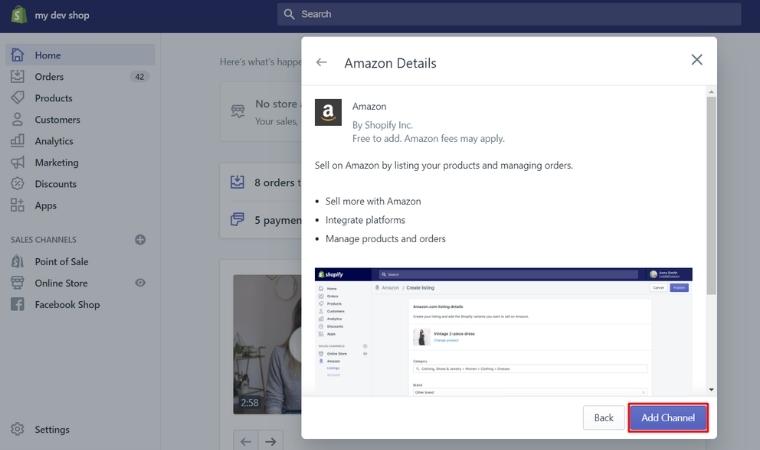
You will see the ‘Add Channel’ button in the window. Click on this button. A new window will open that will have the button ‘Connect to Amazon’. Click on this button to add your Amazon sales channel to your Shopify account.
2. Create Listings for Your Amazon Products
Those who already have an Amazon store don’t need to create products listings on Amazon. But those who have just created a seller account on Amazon need to create listings for their products. Learning how to create listings for your Amazon products is an important step in learning how to integrate Amazon with Shopify.
First of all, you need to select the Amazon sales channel that you have created recently. Once you select it, go to the ‘Create Listing’ option. Choose the product from the catalog on your Shopify store. Now, click on the ‘Select Product’ button. Here, you need to clarify whether you have manufactured the product or just reselling it.
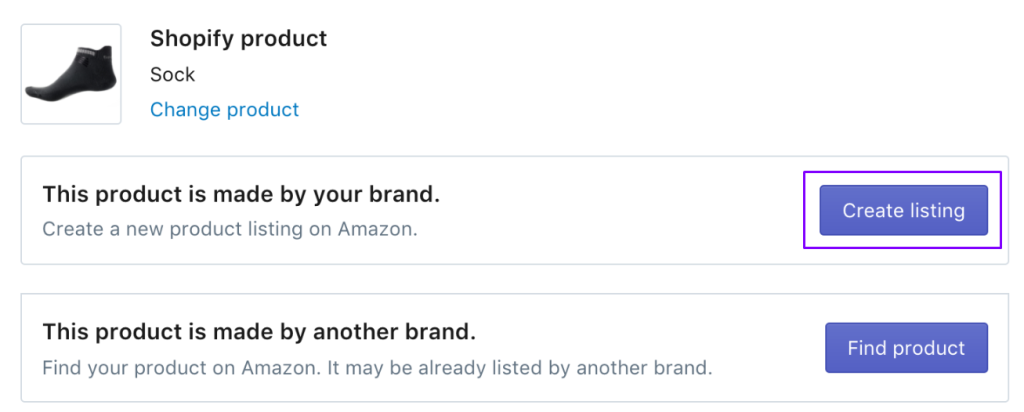
As you already know, a large variety of items are sold on Amazon. So, there are huge chances that the item you want to sell would be sold on Amazon by other sellers as well. In such a case, you need to click on the ‘Find Product’ option. Then, choose the item that you are selling. Fill the field meant to contain the sales price and click on the ‘Publish’ button.
However, if the item you are selling is new for the Amazon platform, you need to click on the ‘Create Listing’ option. Select the right category as per your product. Fill the details of your product and click on the ‘Publish’ button.
3. Link Listings for Your Amazon Products
Just like understanding how to create listings, understanding how to link listings is also important when it comes to learning how to integrate Amazon with Shopify. Those who already have an Amazon seller account must be having product listings on their Amazon Store. They can link those product listings to their Shopify store.
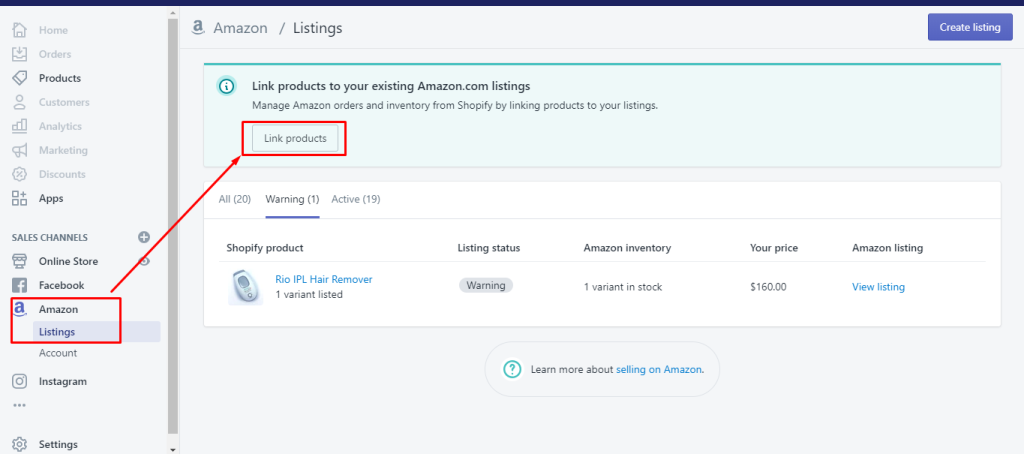
From the dashboard of your Shopify admin account, click on the ‘Amazon Listings’ option. Then, click on the ‘Link Products’ option. Now, you need to browse the product lists and choose the products that you want to sell on your Shopify store. In order to browse the product lists, click on the ‘Browse Products’ option. You have to click on the ‘Select Products’ option to choose the product you want to link. You should fill in the required information.
4. Manage and Sync Your Inventory
When you integrate your Amazon store with your Shopify account, you have two options in terms of managing the inventory of your Amazon store. You can manage the inventory on your Amazon store either manually or with the help of Shopify.
If you want to manage the inventory manually, you can adjust the required settings so that Shopify synchronizes all the details related to the inventory on your Amazon store. You have three different options in this case. Learning how to integrate Amazon with Shopify is incomplete without finding out which are these three options.
The first option is that you allow Shopify to track your inventory. The second option is that you prohibit Shopify from tracking your inventory. The third and the last option is that you allow the visitors on your Shopify store to buy even those products that are out of stock.
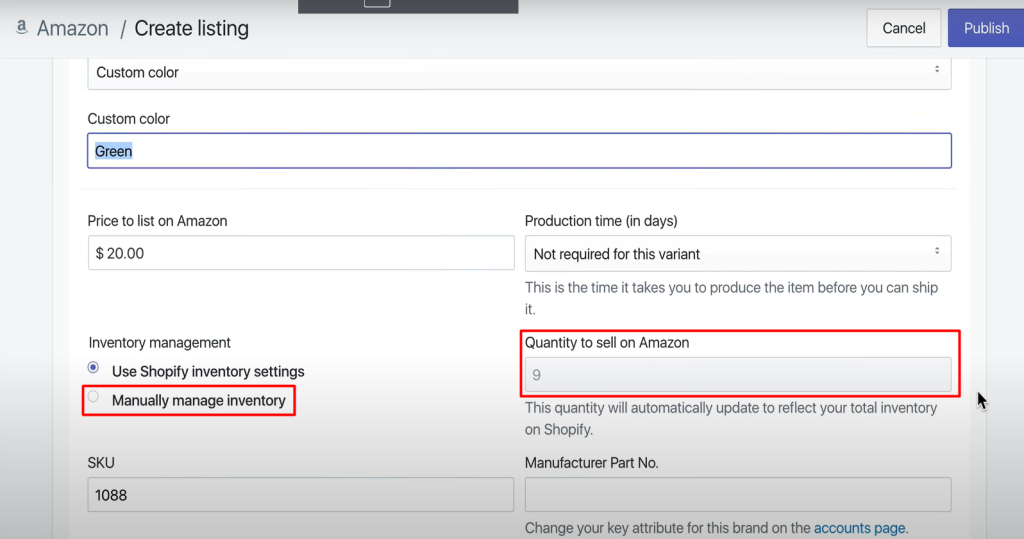
In order to sync your inventory, you need to click on the option ‘Use Shopify Inventory Settings’ while editing your product listing. Then go to the ‘Inventory’ section and select the option ‘Shopify tracks this product’s inventory’. When you choose this option, Shopify will update the inventory levels on your Amazon store. On the other hand, if you choose the option ‘Don’t track inventory’, the inventory level will always appear as ‘100’ on your Amazon store.
If you want to manage your inventory manually, you need to select the option ‘Manually Manage Inventory’ instead of ‘Use Shopify Inventory Settings’ while editing the product listing. After choosing the option of managing the inventory manually, you need to enter the quantity of the product.
The fact that you want to find out how to integrate Amazon with Shopify proves that you want to use the Amazon platform to increase the profitability of your online business. Just like many others, you also might not have an Amazon store.
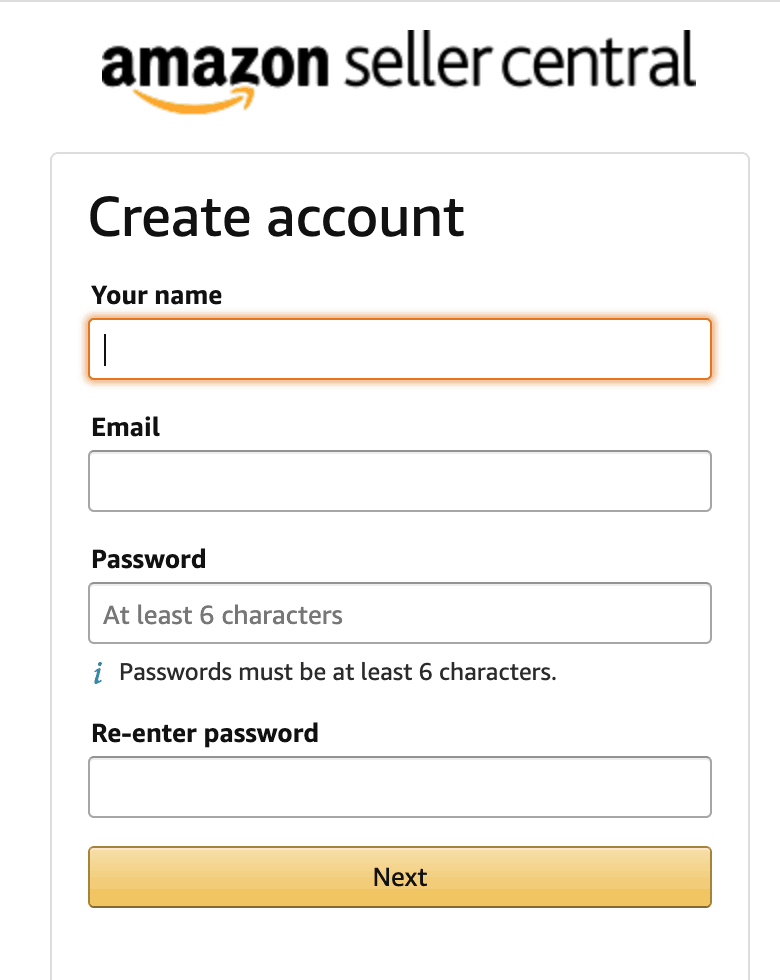
Therefore, first you should build an Amazon store. The process of creating a store on Amazon is quite simple. You should have an active professional seller account on Amazon. You need to visit the ‘services.amazon.com’ page. Then, you need to click on the ‘Start Selling’ button. Now, go to the ‘sellercentral.amazon.com’ and click on the ‘Register Now’ or ‘Selling on Amazon’ button. Here, you need to fill in all the basic details about yourself and your Amazon store.
Go to the homepage of the Amazon website and find the section titled ‘Make Money with Us’. Click on the ‘Sell on Amazon’ option and subscribe to the professional seller plan. You should ensure that the products you want to sell on your Amazon store have been approved for selling by Amazon. If any of your products have not been approved by Amazon, you can get the approval for the same by approaching the Amazon customer service team.
Conclusion
The trend of online shopping is only going to increase in the future. Hence, if you are a manufacturer or a reseller or want to become a manufacturer or a reseller, you should navigate the ocean of ecommerce to target potential customers.
RELATED ARTICLES
Latest Articles
 People Over Papers: Protecting Immigrant…In General
People Over Papers: Protecting Immigrant…In General Budget Vs. Quality: Comparing Pre-school…In Business
Budget Vs. Quality: Comparing Pre-school…In Business Instagram IP Address Blocked: How Long I…In Technology
Instagram IP Address Blocked: How Long I…In Technology Fast, compliant global background screen…In Tech Startups
Fast, compliant global background screen…In Tech Startups Balancing Investment and Protection with…In Insurance
Balancing Investment and Protection with…In Insurance Japan Tour Packages for Travellers Who W…In Tips
Japan Tour Packages for Travellers Who W…In Tips Getting What You Need: Align Your Action…In General
Getting What You Need: Align Your Action…In General Preventing Dust Damage With Proper Lapto…In Gadgets
Preventing Dust Damage With Proper Lapto…In Gadgets



