
Songs and music play an important role in everyone’s life. For most of the people, after returning home from the office, the only thing that releases stress is music. We love different kinds of music to play. You will love the beats in the music even If the music is in a different language. You may have the habit of singing along with the music. You will search for the lyrics on the Internet if you can’t understand the music.
Stock Android music player plays the music well but lacks to play lyrics. Since it doesn’t provide the benefits of displaying lyrics, you need to look for the best one. If the music player can scroll lyrics, you can too sing along with the artist.
Music can please you depending upon your mood. You may shake your head while listening to the beats. Now, you can sing too by looking at your mobile screen. In this post, you will see how to play music with lyrics on Android.
Requirements
- Android mobile.
- MusixMatch App.
- Internet connection.
Why MusixMatch App?
- MusixMatch has the largest collection of lyrics for the songs.
- It synchronizes with the songs without delay in time.
- As the name implies, it matches with the exact lyrics for the specific song.
- Option to translate the song in many languages.
- Floating lyrics widget to track the lyrics.
- Android TV support.
- You can cast music and lyrics to your smart television. For this, you will need Chromecast app as additional.
Now, let’s see how to play lyrics along with the music. Follow the simple steps given below:
Steps To Play Music With Lyrics on Android
- Download the MusixMatch – Lyrics & Music from Play store and launch the app.
- Login with Facebook or Google account to explore more features. If you need only lyrics for music, skip the login option.
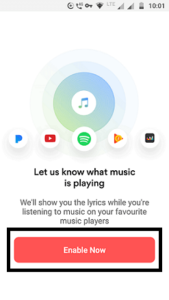
- On the next screen, you’ll be asked to enable the option to fetch lyrics with music. Tap on Enable Now
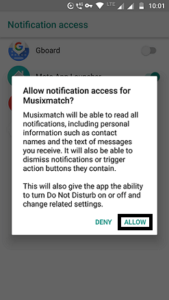
- On the next screen, you’ll be asked to Allow Notification access for Musixmatch. Tap on Allow
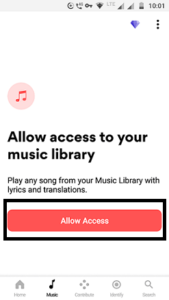
- This is the final option for granting permission. On this screen, Tap on Allow Access to give permission to MusixMatch to scan your music library.
Once you’ve finished the steps, search for your favorite song in this app.
Play the app and check for the lyrics.

Have you seen that? The lyrics are scrolling down automatically. It synchronizes and accurately fetches with the song.
You can see an option to play Translation along with the Live lyrics. If you play a regional music, you will see the original lyric language and translated lyrics. It supports around 56 languages for translation.
To translate the lyrics into the available language, you need to signup with this app.
To explore additional options, tap on 3 vertical dots on the top right side on the lyrics screen. Make sure, you’re playing a music.
There you will see the options like Adding music to Favorites, create lyrics card, sleep timer and Equalizer.
One of the best features we like in this app is that you can sing with lyrics when you locked the mobile screen. Tap the Power button once but don’t unlock your device. The lyrics will show for the music.

The screen will turn off as per the sleep settings made on your mobile.
To Sum up
MusixMatch is a free app which shows ads. If you don’t want to see ads, buy the Premium version. This app requires an Internet connection to play lyrics in the free version. To download lyrics for offline use, you may prefer the paid version. Some of the alternatives to MusixMatch are SongtexteMania and QuickLyric. You could get it for free from the Play Store.
About the Author:
Dinesh is a technology geek who loves to write a lot on Android guides, mobile apps and software tips on his site blogtom.com. His greatest pleasure is to share innovative ideas to inspire others.
RELATED ARTICLES
Latest Articles
 The Power of Custom Metal Keyrings in Bu…In Tips
The Power of Custom Metal Keyrings in Bu…In Tips What Does 1st 2nd and 3rd Mean on Linked…In Technology
What Does 1st 2nd and 3rd Mean on Linked…In Technology TimeForge Login Guide: Easy Access, Mobi…In General
TimeForge Login Guide: Easy Access, Mobi…In General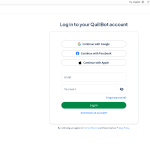 QuillBot Login Guide: Free & Premiu…In General
QuillBot Login Guide: Free & Premiu…In General Short Funny Sarcastic Work Quotes to Bri…In General
Short Funny Sarcastic Work Quotes to Bri…In General How to Stay Safe Online in the Digital A…In Technology
How to Stay Safe Online in the Digital A…In Technology When Does Hanukkah Start 2025 and How to…In General
When Does Hanukkah Start 2025 and How to…In General How Cannabis Goes Bad and How to Stop ItIn General
How Cannabis Goes Bad and How to Stop ItIn General
stopie.com is a participant in the Amazon Services LLC Associates Program, an affiliate advertising program designed to provide a means for sites to earn advertising fees by advertising and linking to Amazon.com.
Clicking on an Amazon link from stopie.com does not increase the cost of any item you purchase.
We will only ever link to Amazon products that we think our visitors may be interested in and appreciate learning more about.



