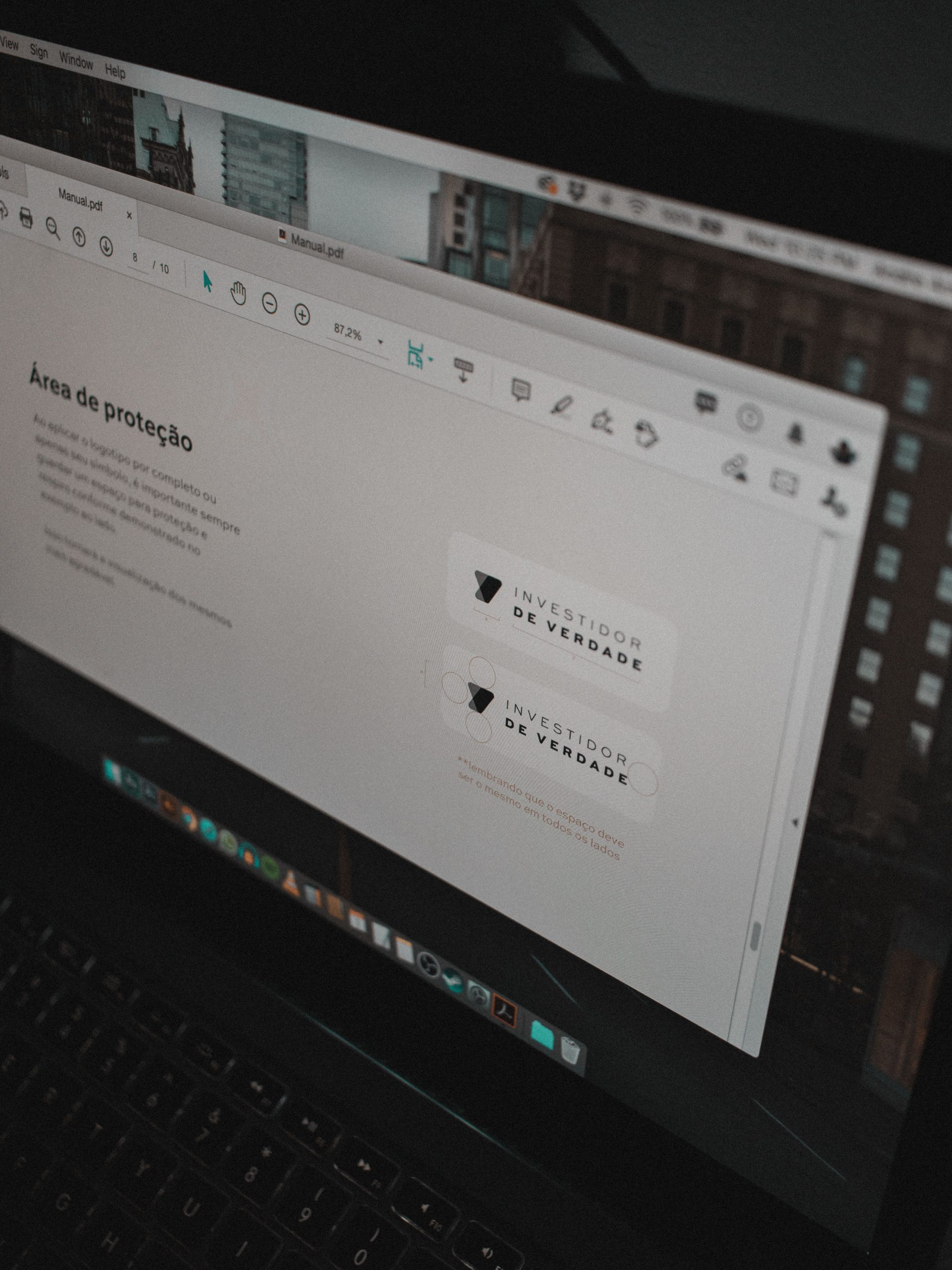Most individuals today use their smartphones for a wide range of functions. Mobile phones help facilitate payments, offer entertainment in the form of games and music, aid communication, and can even be used for personal health. They’re utilized for various applications like internet banking, navigation, and calculations. Let’s see taking smartphone cybersecurity seriously in 2021.
Since we spend so much time on our mobile devices, it’s only inevitable that so much of our information can be found on them. It’s why hackers frequently target mobile devices–phones and tablets–to steal as much data as possible. These cybercriminals try out several techniques to get a hold of sensitive information. In this article, we will look at some security risks and the best ways to improve mobile security.
Table of Contents
Ways through which Hackers might Breach your Smartphone’s Privacy
1. Mobile Adware
Mobile adware is a form of malware (malicious software) written by hackers to flood your device with ads. Devices infected by adware often acquired said adware through a sketchy download online. Mobile adware is also mostly accompanied by spyware.
Spyware helps hackers by collecting your online activity data and sending it to the people behind the spyware.. Spyware can also transmit information about your contacts to hackers.
2. Viruses
When discussing technology, the word ‘virus’ is often associated with computers, and computers only. This is the reason why a lot of people believe their smartphones cannot be affected by viruses.
However, mobile phones possess vulnerabilities that make them vulnerable to viruses. They are integrated into the codes of mobile apps that anyone can download and will significantly hurt your online privacy.
3. Public Wi-Fi Hacking
Many people present in public areas connect to public Wi-Fi, both for work and for recreational browsing. Hackers use these networks as an avenue to steal user data. They go about this in two significant ways.
First, the hacker will hack the Wi-Fi itself to spy on the online activity of phones connected to it. This is commonly referred to as a man-in-the-middle attack, where the hacker places their device between users and the public Wi-Fi network.
Second, the hacker will create a fake network in the public area, mimicking the genuine network. Device users will then spot two networks and connect to either one without a second thought. The hacker will bank on public wi-fi users connecting to their fake network.
Internet surfers who connect to the fake network will have their data stolen.
4. Involuntary Downloads
Involuntary downloads are downloads that are forced onto your computer without your consent. These downloads come from a variety of places, such as shady websites or links present in scam emails.
If the download completes,, your device will be infected with whatever malware/virus/worm was present in the download.
5. Browser Loopholes
Behind every software’s code, there are security loopholes, both known and unknown to the developers. Internet browsers are no different and are frequently targeted by hackers because they hold so much sensitive information about us, such as email login details, social media login details, internet banking information, browsing history, and so on.
They’re also perfect for hackers because the Internet offers plenty of ways to sneak malware onto your device. Usually, cyber criminals exploit browsers through rogue code in extensions and add-ons.
Making your Smartphone Safe from Threats
1. Use a Strong Passcode for your Device
The issue of people not using strong passwords for their devices has been discussed to death. A study shows that 52% of phone users do not currently have a passcode set for their device.
Out of the 22% of individuals that do, some use weak or factory-set passcodes (like 1234 or 0000). In the case your smartphone gets lost or stolen, a weak passcode would grant criminals easy access to your device. Even an inexperienced hacker would be able to check through your phone!
When you create a passcode for your device, avoid using birth dates or a number associated with you. Also, cultivate the habit of being tight-lipped anytime someone asks you for your passcode.
Modern smartphones also come with biometric locks like face recognition or fingerprint unlock. If you can, activate multi-factor authentication for your device. This way, even if you’re asleep and someone places your finger on the screen to unlock your phone, the criminal will still need to know the passcode
2. Be Careful When Downloading Apps
There are times where you may want to download a promising app that just so happens to have little-to-no reviews or is new to the Play Store.. However, there are tons of programs imitating legitimate apps that contain malware that will compromise your device’s security.
Whenever you want to download an application, use official app stores like the Google Play Store or the iOS App Store. These stores perform thorough security checks on software before they get uploaded, though the Play Store is much more lenient on allowed apps than Apple is with the App Store.
However, you have to be careful when installing a smartphone financial app. Since several of them require information about your finances, it would be best to check online reviews before adding them to your smartphone. Giving a hacker access to that type of information would be disastrous to your finances and identity.
3. Get a VPN for Internet Privacy
A Virtual Private Network is a tool that ensures you can browse the internet privately. It performs this function via the use of remote VPN located in various countries, making communication between your device and websites, networks, and other devices secure.
Since your smartphone is almost always connected to the internet, downloading a VPN would be useful when it comes to security. Hackers have tools that can ‘sniff’ internet traffic flowing to and from your device. Imagine what would happen if a cybercriminal spied on your network traffic and stole your credit card details, social media username and password, and email login details.
This scenario becomes more likely when you’re using public Wi-Fi. Several public Wi-Fi networks have little-to-noencryption, leaving your data exposed to hackers.
When you connect to a VPN while using public Wi-Fi, your internet traffic becomes indecipherable to hackers. Its encryption protects your information in such a way that the hacker will only see a series of symbols.
Using a paid VPN provides certain benefits, like being able to geo-restricted content on the Internet. You’d be able to watch any movie of your choice on Netflix or Hulu, or play any game you want.
4. Stop Using Public Charging Ports
When you charge your smartphone in a charging port, certain parts of your phone’s data is transmitted. If a hacker compromises a public charging port and you plug your smartphone to it, your privacy would be breached.
The cybercriminal would have access to your text messages, email messages, and even your pictures. This style of hacking has been referred to as ‘juice jacking.’ Charge your phone fully before you leave your home.
You could also activate ‘power saving’ on your device to reduce the rate at which the battery level drops.
5. Update Software Regularly
Avoid procrastinating OS and application updates. Every software update comes with improved security fixes implemented by the developers behind the program.
If you delay OS updates, hackers could use loopholes discovered in the operating system to hack your device. All smartphone apps, including web browsers, also need to be updated regularly. If you use browser extensions or add-ons, make sure you update it frequently.
6. Use an Antivirus App
In case you erroneously download software containing malware, you’ll need a ‘security guard’ to prevent that malware from operating. If the malware works on your smartphone, sensitive data could land in the hands of hackers.
Using an antivirus app would block malware from operating on your phone. Antiviruses contain features such as browser history and cookie deletion. Some also come with the option to wipe your data remotely if your device ever gets lost or stolen.
7. Utilize a Password on your Smartphone’s Hotspot
Hotspots allow modern devices to connect to other devices as a network source. However, hotspots can also be used as privacy-compromising tools.
Personal hotspots allow unrestricted access to other devices. A hacker could connect to your hotspot and access data like images and files on your device. To prevent this, you can select top encryption protocols for your hotspot, such as WPA2.
8. Backup Device Data
Ransomware is a type of malware that seizes your information and encrypts it, forcing you to pay a fine for the encryption key to get your data back. The hacker behind the ransomware would then ask you to make a payment to get your data released. This malicious tool could get installed on your phone if it masks itself as legitimate software, like an app or game.
Backing up information on your smartphone to cloud storage would ensure you have access to all of your files. This way, even if ransomware hits your device, you’ll be able to recover your data without paying a dime.
Set your device to backup data automatically. It would be best to have your data backup to the cloud daily.
Final Thoughts
Since there has been a heavy reliance on smartphones, hackers have developed techniques to hack mobile devices. Drive-by downloads, public Wi-Fi hacking, and software loopholes are only some of the ways these criminals access information found on your device.
If these hackers successfully breach your device’s security, it will impact you negatively. Hence, specific steps need to be taken to stop them. You can use a VPN, back up your smartphone’s data, use a secure password, and update your phone applications and operating system frequently.
I believe in creativity and try to express the same with my words. I enjoy writing and keeping myself in touch with the books.
RELATED ARTICLES
Latest Articles
 People Over Papers: Protecting Immigrant…In General
People Over Papers: Protecting Immigrant…In General Budget Vs. Quality: Comparing Pre-school…In Business
Budget Vs. Quality: Comparing Pre-school…In Business Instagram IP Address Blocked: How Long I…In Technology
Instagram IP Address Blocked: How Long I…In Technology Fast, compliant global background screen…In Tech Startups
Fast, compliant global background screen…In Tech Startups Balancing Investment and Protection with…In Insurance
Balancing Investment and Protection with…In Insurance Japan Tour Packages for Travellers Who W…In Tips
Japan Tour Packages for Travellers Who W…In Tips Getting What You Need: Align Your Action…In General
Getting What You Need: Align Your Action…In General Preventing Dust Damage With Proper Lapto…In Gadgets
Preventing Dust Damage With Proper Lapto…In Gadgets