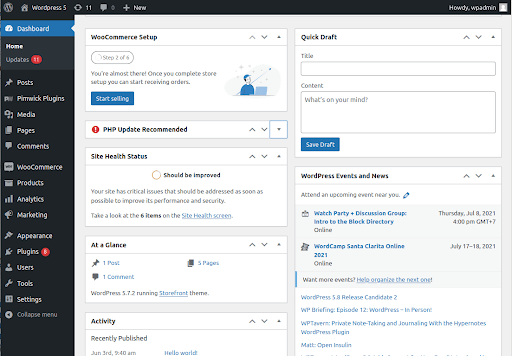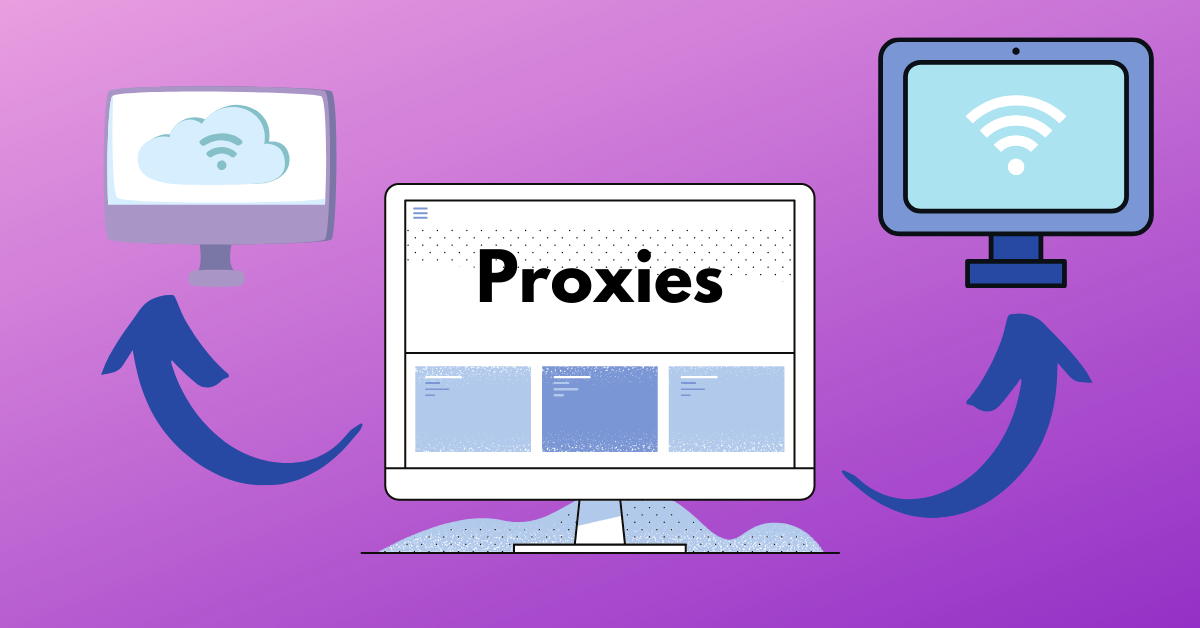
While accessing the web, protecting your IP address may be incredibly handy. It enables you to stay anonymous, safeguard your privacy, and even access geo-restricted information. This is why we always recommend using ipv4 proxies to change your IP address when connecting to the Internet. And it is in this material that we will tell you about the capabilities of proxy servers.
Table of Contents
What is a proxy?
A proxy server is a server that will act as an intermediary between a client and a remote server. For example, a server between computers connected to the company’s local network and the Internet (and its billions of sites).
Plays the role of mediator between the two hosts, that is? For what purpose? Positioning itself between the source client and the destination server, the proxy server can perform several actions:
- Filtering that will block certain sites or specific categories of sites.
- A cache that allows you to cache requests (for example, a web page) to return them to workstations faster.
- Compression that will reduce the weight of pages when returning results to clients.
- All requests received from clients (workstations) will be stored in logs when registering.
- Anonymity, because your workstation is hidden behind a proxy server, only the proxy will be visible to the web server.
- Access Rights Because the proxy is an intermediary, it can be used to position filtering access rights other than web filtering.
In a few words, it can be said that the client computer asks the proxy to extract the content of the web page to its place and return the result. Proxy servers, for example like servers by Privateproxy, are very often used for browsing the Internet, so it operates on HTTP and HTTPS protocols, but we can also meet other types of proxies (for example SOCKS proxies for SSH execution).
Proxy and transparent proxy
It is very common for businesses to use a proxy server, and it often performs web filtering there to protect users’ Internet browsing, especially in schools. For example, we will ban users from accessing pornographic sites. There are two ways to integrate a proxy server:
Classic proxy
The proxy must be declared on the client machine so that it is configured to pass through the proxy when sending a request, rather than contacting the remote host directly. If a proxy server is not configured on the client’s computer, the request will be sent directly to the remote server as if the proxy server did not exist.
There are several ways to integrate a proxy server into the infrastructure. So the client workstations refer to a remote proxy server, and it is this server connects to the Internet, not directly to the client computers. In some cases, the proxy function is provided directly by the firewall.
Transparent proxy server
When using a transparent proxy, also called an implicit proxy, the proxy should not be configured on the computer and the latter will use it without realizing it because the proxy will be used as a gateway at the configuration level of the client computer. This is an ideal configuration for filtering traffic emitted by client workstations.
In this case, the firewall function and the transparent proxy are usually grouped together on the same server/device. Even if we could put a transparent proxy under the firewall and have frames relayed between the proxy and the firewall.
Proxy is the concept of anonymity
I wanted to return to the concept of anonymity when using a proxy server in a little more detail. Of course, by using a proxy server, you can be anonymous about the site you visit, but you should know that the proxy server will track all the requests you send to it. That is, it will know your entire browsing history. To be truly anonymous online, the best method is to use a VPN.
Proxy caching
A caching proxy, called a proxy cache, caches data on its local disk. In some cases, a caching proxy server can be used to distribute software updates: the proxy server will download the update from the Internet once and cache it, and then all it has to do is distribute it to client computers directly, rather than to each client computer , connected to the Internet to download the update. It should be noted that such caching can also be useful when browsing the Internet.
The port used by the proxy server
There is no port associated with proxies, as it is not a protocol in itself. However, there are two ports that we see very often: 3128 and 8080. Why? Simply because port 3128 is used by default by Squid, and the popularity of this software means that port 3128 is often associated with the concept of a proxy. Another common port number is 8080.
However, there is nothing stopping you from installing a proxy and using port 80 as a listening port.
Bypassing restrictions using a proxy
Thanks to a proxy, we will be able to bypass restrictions, whether they are geographical restrictions or restrictions applied in your company’s local network (for example, a firewall).
Let’s take an example, you want to access the site “domaine.com”, but you can’t because the firewall at the exit of your network blocks access to this site. As shown in the diagram below, the request is blocked by the firewall.
To get around this limitation, you can rely on an external proxy located on the Internet. So your PC will ask the proxy server to access the site “domaine.com” and the proxy server will return the result to you. The request is not blocked because you are contacting a proxy server and not the live site. The following scheme is obtained:
Be careful, I say that the request is not blocked by the firewall if you go through a proxy, but it depends on the configuration of the firewall, and possibly the proxy:
- If your firewall is doing DNS or website filtering, there is a good chance that it is blocking a list of proxies that are known to be used to bypass restrictions.
- If the proxy is listening on a specific port, such as 3128 or 8080, and the firewall does not allow those ports to go out to the Internet, the connection to the proxy will fail.
If you’re motivated, you can always set your own proxy on port 80 (http) or 443 (https) to use as a failover.
RELATED ARTICLES
Latest Articles
 Creating Dynamic Content Calendars Within a Headless CMSIn TipsMarch 27, 2025When you’re syndicating content for different […]
Creating Dynamic Content Calendars Within a Headless CMSIn TipsMarch 27, 2025When you’re syndicating content for different […] Florida’s Harsh Sun & Your Car: How to Prevent Paint Damage with PPFIn AutomotiveMarch 27, 2025Florida is known for its year-round sunshine, but that […]
Florida’s Harsh Sun & Your Car: How to Prevent Paint Damage with PPFIn AutomotiveMarch 27, 2025Florida is known for its year-round sunshine, but that […] 5 Cool Apps You Probably Didn’t Know AboutIn AppMarch 19, 2025We’ve all heard of mainstream apps such as Facebook, […]
5 Cool Apps You Probably Didn’t Know AboutIn AppMarch 19, 2025We’ve all heard of mainstream apps such as Facebook, […] Top 5 Most Downloaded Apps in the App Store in 2024In TipsMarch 13, 2025The App Store continues to be a hotspot for new and […]
Top 5 Most Downloaded Apps in the App Store in 2024In TipsMarch 13, 2025The App Store continues to be a hotspot for new and […] Top 5 Digital PR and Link-Building Agencies in 2025 for SEO GrowthIn TechnologyMarch 10, 2025In 2025, digital PR and quality backlinks will be […]
Top 5 Digital PR and Link-Building Agencies in 2025 for SEO GrowthIn TechnologyMarch 10, 2025In 2025, digital PR and quality backlinks will be […] How Long To Soak Chia Seeds: A Simple GuideIn TipsFebruary 11, 2025Chia seeds are little round black seeds that have […]
How Long To Soak Chia Seeds: A Simple GuideIn TipsFebruary 11, 2025Chia seeds are little round black seeds that have […] How to Spot Fake Software Licenses and Avoid ScamsIn TechnologyFebruary 4, 2025Image Credit: pexels.com In today’s complex […]
How to Spot Fake Software Licenses and Avoid ScamsIn TechnologyFebruary 4, 2025Image Credit: pexels.com In today’s complex […] What Factors Should Businesses Consider When Choosing A SIP Trunk Provider?In TechnologyFebruary 1, 2025Under the conditions that are related to running a […]
What Factors Should Businesses Consider When Choosing A SIP Trunk Provider?In TechnologyFebruary 1, 2025Under the conditions that are related to running a […] Best ATV Rentals in Dubai for Unforgettable Desert SafarisIn TravelJanuary 29, 2025Image Credit: pexels.com Dubai is a city that offers […]
Best ATV Rentals in Dubai for Unforgettable Desert SafarisIn TravelJanuary 29, 2025Image Credit: pexels.com Dubai is a city that offers […] The Evolution of Paint Protection Film: Innovations You Need to KnowIn TechnologyJanuary 26, 2025Over the years, Paint Protection Film (PPF) has […]
The Evolution of Paint Protection Film: Innovations You Need to KnowIn TechnologyJanuary 26, 2025Over the years, Paint Protection Film (PPF) has […] Your Ultimate Guide to Local SEOIn MarketingJanuary 17, 2025Local SEO can be defined as optimization of the online […]
Your Ultimate Guide to Local SEOIn MarketingJanuary 17, 2025Local SEO can be defined as optimization of the online […] Top 5 Reasons Why the Organic Traffic Is Really Beneficial for BusinessesIn MarketingJanuary 16, 2025Many companies invest heavily in SEO, with the […]
Top 5 Reasons Why the Organic Traffic Is Really Beneficial for BusinessesIn MarketingJanuary 16, 2025Many companies invest heavily in SEO, with the […]
stopie.com is a participant in the Amazon Services LLC Associates Program, an affiliate advertising program designed to provide a means for sites to earn advertising fees by advertising and linking to Amazon.com.
Clicking on an Amazon link from stopie.com does not increase the cost of any item you purchase.
We will only ever link to Amazon products that we think our visitors may be interested in and appreciate learning more about.